
These tools are free and open source – no extra licenses needed, as long as you have an infrastructure that supports NDI.
Download the latest NDI Tools here: https://ndi.video/tools/
NDI Tools Index:
NDI Plugins:

NDI Studio Monitor (Windows only)
View or display any number of NDI video sources across your network. Incredibly powerful and versatile, NDI Studio Monitor runs on any compatible laptop or workstation, and allows you to see any available NDI channel in real time, arrange multiple NDI channels for live monitoring, and deploy instances for a range of professional signage and display applications.
- Independently configurable video source, overlay, and audio per instance
- Launch, distribute, and manage multiple instances from a single device
- Support for control and configuration via compatible mobile devices
- Comprehensive support for multi-monitor video wall and signage installations
- Remote control of PTZ, recording, and configuration for applicable source
- Record NDI files directly from multiple instances NDI Studio Monitor
- Remote control via web server
- NDI output allows NDI Studio Monitor to act as a router and server for delivery to multiple outboard displays

NDI Scan Converter (MacOS only)
Capture and present the full-screen display, any combination of windows, applications, players, and webcams, or a specific region of interest from any computer—anywhere on your network. NDI Scan Converter transforms any laptop or workstation into a multi-source IP video input device.
- Generate multiple live video sources simultaneously, with selectable audio
- Support for multi-monitor capture, with independent output at up to 60Hz
- Capture all of your system’s desktops in real-time, at full 60Hz or even games at 120Hz or above and with almost no CPU usage
- KVM (keyboard, video, mouse) remote control of any workstation running Scan Converter from NDI Studio MonitorNEW
- Consumes minimal system resources, with no noticeable performance impact
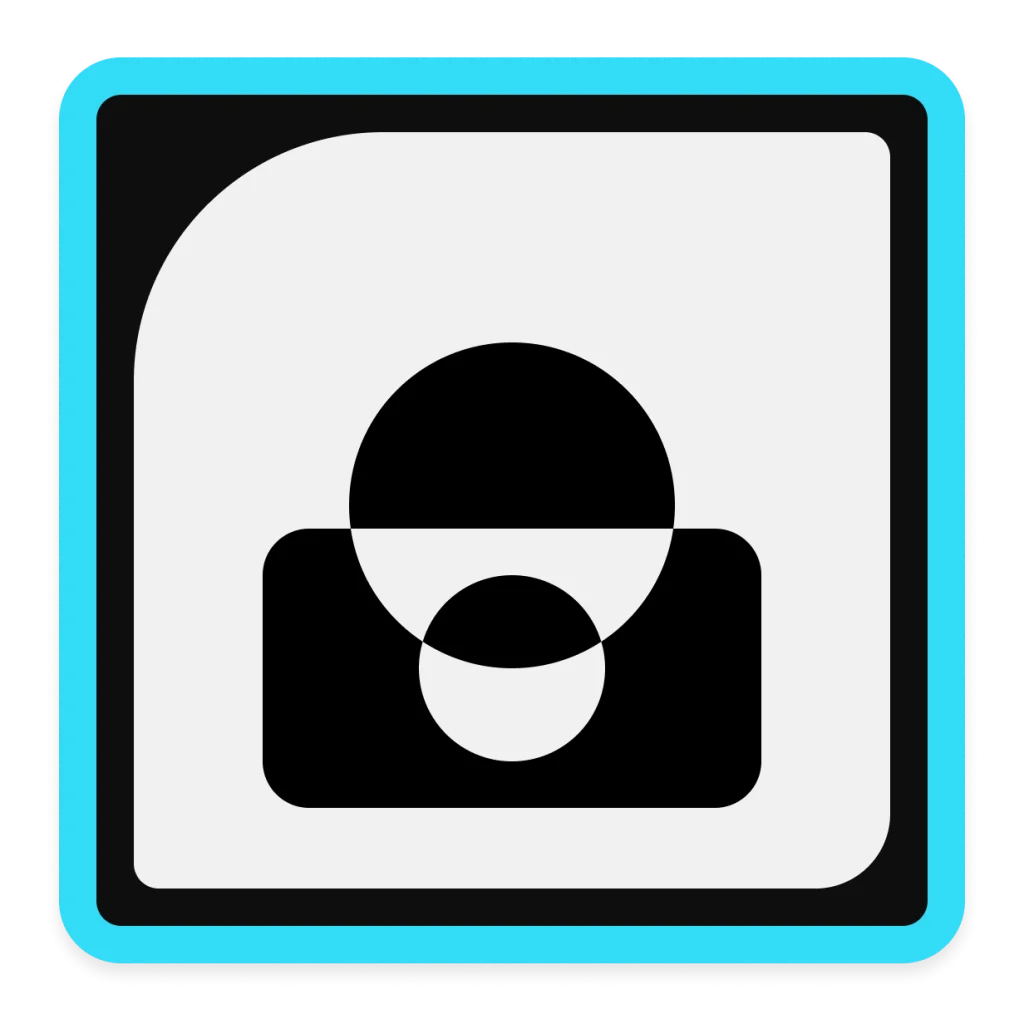
NDI Screen Capture (Windows only)
NDI Screen Capture is a tool designed to effortlessly share your computer’s desktop video and audio with any other device on your network by transforming your computer’s screen into a high-quality NDI source. Anything happening on your screen — a presentation, a live demo, or a video call — can be instantly captured and broadcast as part of a larger production. Offering low-latency transmission, NDI Screen Capture is ideal for live and on-demand applications.
- Specify the NDI stream framerate.
- You can choose to capture your full screen or specify a particular area (region of interest) for capture
- NDI Screen Capture also enables the creation of an NDI stream using a webcam, complete with a specified audio source
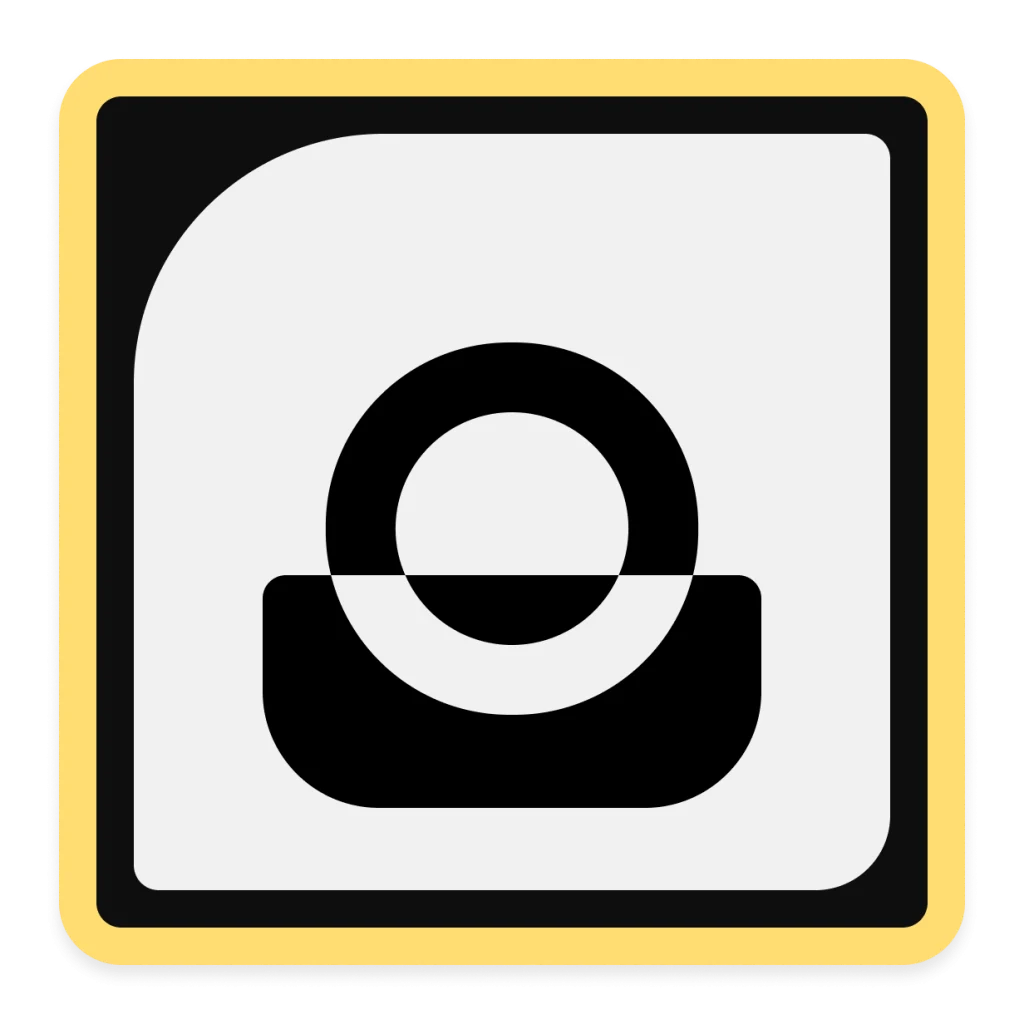
NDI Webcam Input (Windows only)
With NDI Webcam Input, NDI sources are recognized as standard Windows video and audio sources, making it possible for content creators and anyone using conferencing apps to elevate their video content without increasing the complexity of their setup. This is particularly beneficial for enhancing your video conferencing experience since users can bring graphics, virtual sets, and other visual enhancements to virtual meetings.

NDI Video Monitor (MacOS only)
Designate an available NDI source as the video input for popular software applications that support a webcam. With NDI Virtual Input, NDI sources are recognized as standard Microsoft® Windows® video and audio sources, making it possible to elevate your video communications without increasing the complexity of your setup.

NDI Virtual Input (MacOS only)
With NDI Virtual Input, NDI sources are recognized as standard video and audio sources, making it possible for content creators and anyone using conferencing apps to elevate their video content without increasing the complexity of their setup. This is particularly beneficial for enhancing your video conferencing experience since users can bring graphics, virtual sets, and other visual enhancements to virtual meetings.

NDI Remote (Windows only)
NDI Remote is a tool that allows users to securely bring remote video sources directly into their NDI network. By generating a simple link, NDI Remote enables remote participants to join a production from anywhere using just a web browser and a camera. The video feed is then captured as an NDI source, which can be integrated into your live production, stream, or broadcast.

NDI Bridge (Windows only)
NDI Bridge is a powerful tool designed to extend NDI over wide-area networks (WAN), making it possible to connect NDI-enabled devices and infrastructures remotely. It essentially allows individuals or teams from multiple locations to share, send, and receive high-quality, low-latency video, audio, and metadata streams across the globe — without compromising on the core features and benefits of NDI.

NDI Discovery
The NDI Discovery Tool allows you to manage Discovery Servers and monitor NDI devices across your network. It displays all registered NDI sources (senders) with details like device name, IP address, and streaming port, and shows all active receivers grouped by hostname to help verify which systems are listening for streams. You can also configure or update the Discovery Server’s IP and port, and quickly check the connection status, making it a valuable tool for setup and troubleshooting in NDI workflows.
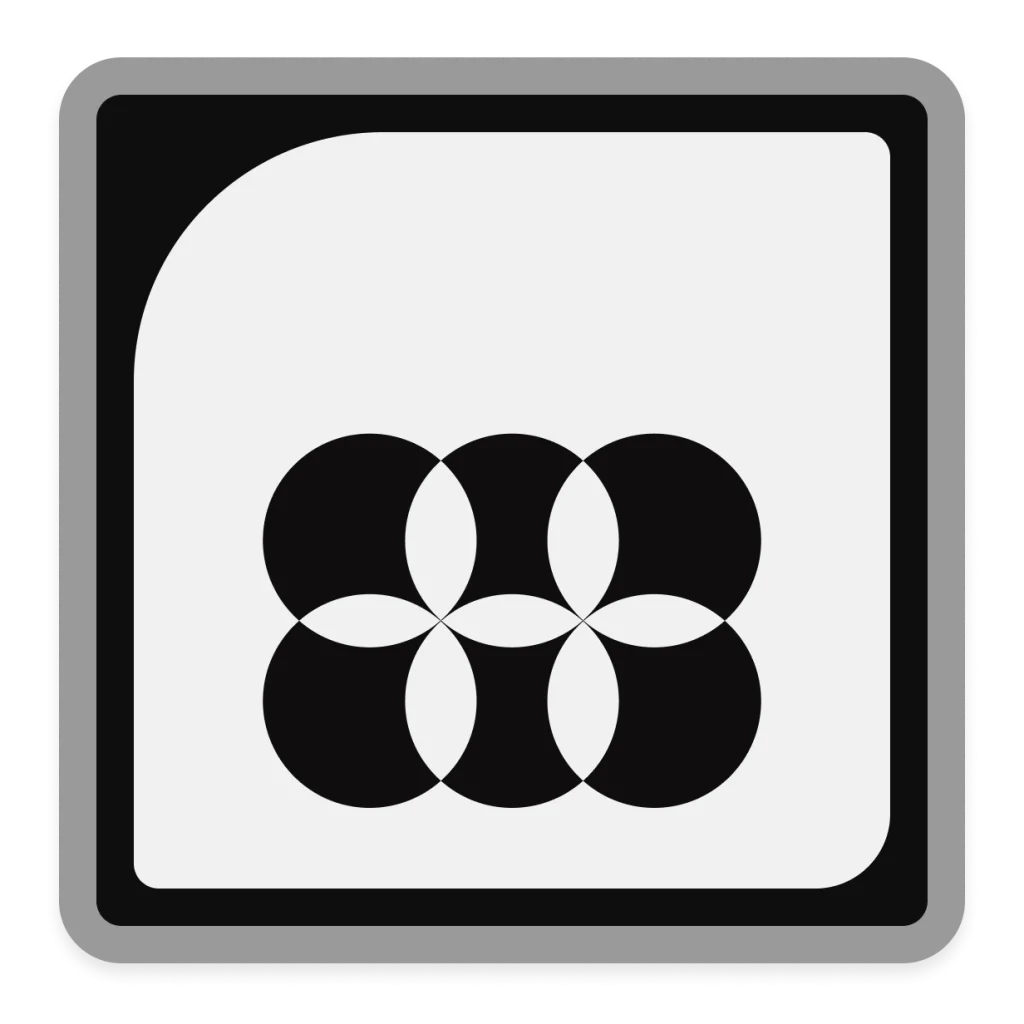
NDI Access Manager
NDI Access Manager is a network management tool that enables you to efficiently organize your NDI channels into groups, control the availability of these groups on your device, and manage the distribution of your NDI channels. This facilitates monitoring the accessibility and determining the availability of NDI channels throughout your network.
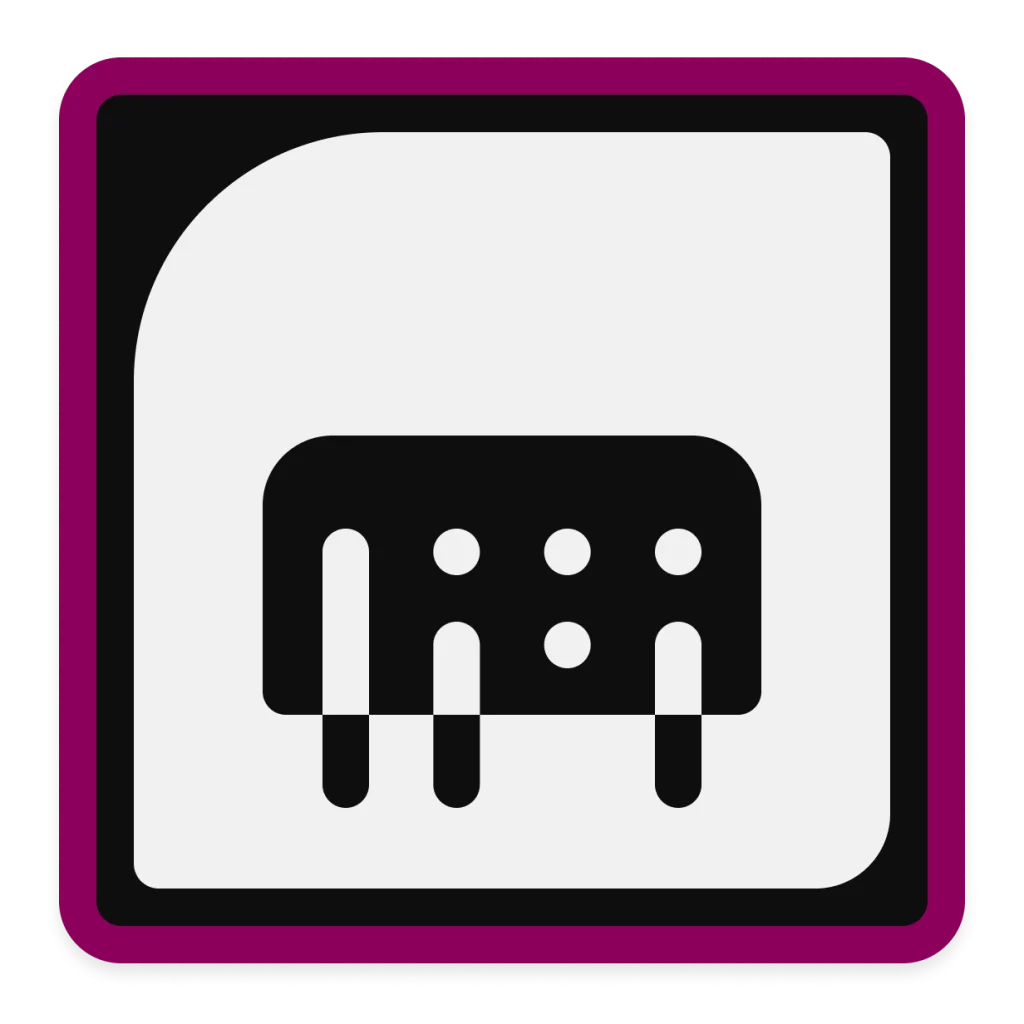
NDI Router
NDI Router is a versatile tool that enables users to route and manage multiple sources across an NDI network. It acts as a virtual switcher, allowing you to create flexible signal routing configurations without relying on hardware-based routing systems. This tool creates virtual outputs, which are then used as sources for NDI receivers.
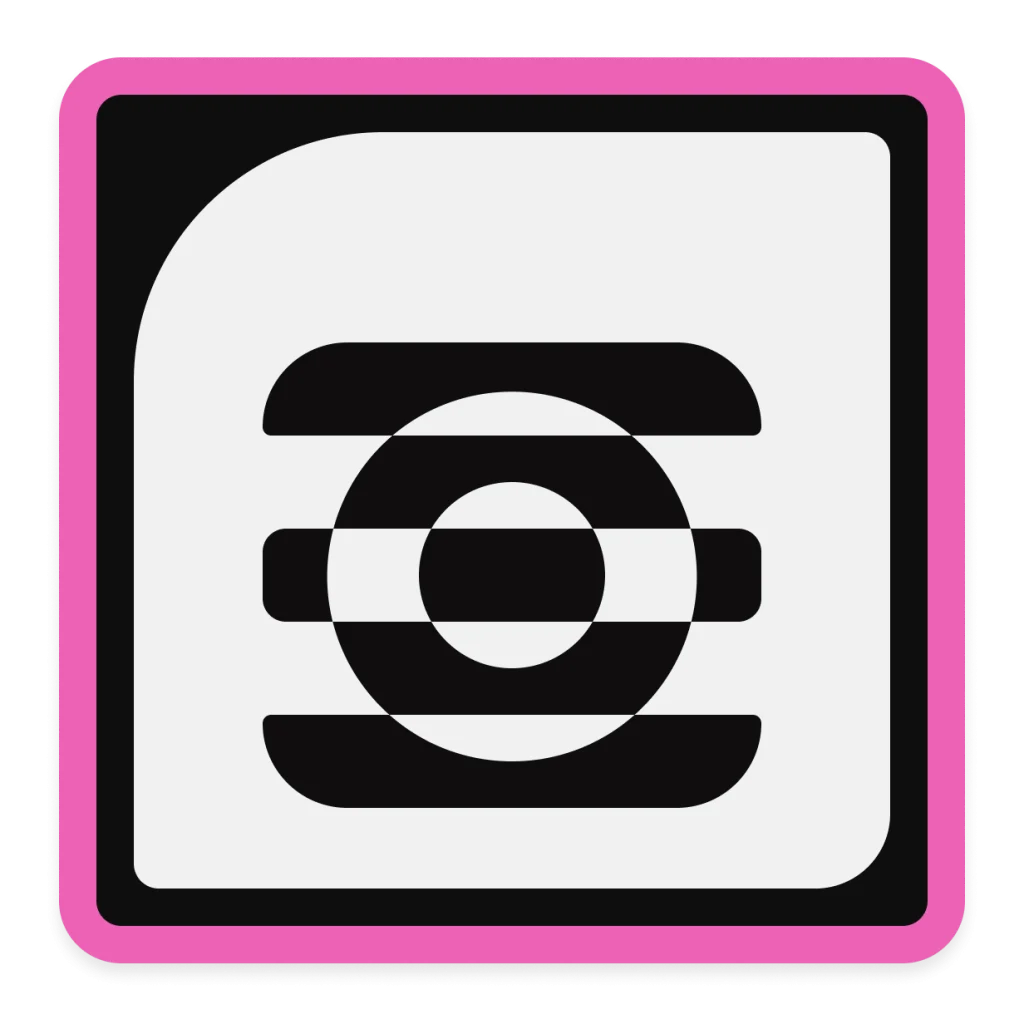
NDI Test Patterns
NDI Test Patterns is a powerful diagnostic and calibration tool that operates in real-time. It generates a wide range of test patterns and audio tones, which can be sent across a network to evaluate and optimize the quality of NDI video streams. This real-time functionality allows users to test and calibrate NDI sources on the fly, ensuring that all video outputs are accurate, synchronized, and ready for live production, streaming, or remote collaboration.

NDI Audio Direct Plugin
NDI Audio Direct is a set of VST audio plugins designed to integrate NDI audio into software digital audio workstations (DAWs), video production tools, and other audio-centric applications. This allows users to route audio into and out of NDI workflows with ease. The plugins convert traditional audio signals to NDI streams and vice versa, ensuring that audio can flow seamlessly between devices on the network, regardless of location.

NDI VLC Plugin
The NDI VLC Plugin encodes the output from each instance of the free player to NDI in real-time, making media files of virtually any format available for your live production. This allows users to present video content and other supported multimedia to the network as IP sources directly from VLC Media Player.

NDI Premiere Pro Plugin
The NDI Premiere Pro Plugin is a powerful plugin that accelerates live-to-air editing workflows with real-time renderless playback and preview over your network via NDI.
It enables users to send an NDI stream directly from your Adobe Premiere Pro timeline, simplifying the review and approval process, streamlining collaboration between remote teams, and accelerating live-to-air editing workflows.

NDI After Effects Plugin
The NDI After Effects is a groundbreaking plugin that seamlessly integrates your laptop or workstation into your live production workflow.
It enables users to send an NDI stream directly from their Adobe After Effects timeline, simplifying the review and approval process, streamlining collaboration between remote teams, and accelerating live-to-air editing workflows.


